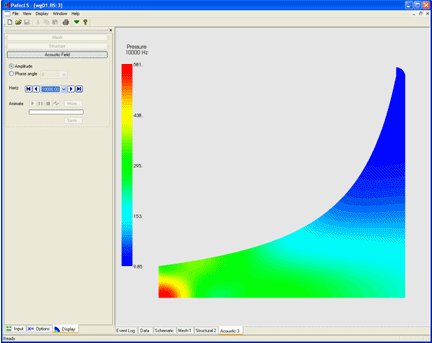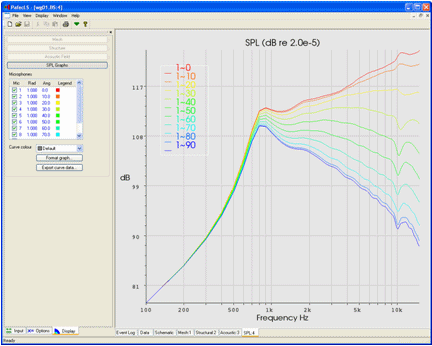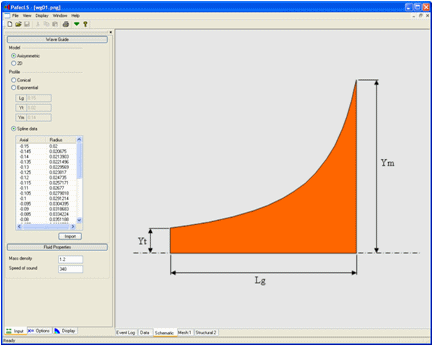
Parameters for the wave guide template are entered in the same manner as for the loudspeaker templates. The 'Design Panel', which is the left hand pane shown in the diagram opposite, has the following three tabs:
- Input - parameter specification, splined, exponential and conical profiles may be defined for both axisymetric and 2D analyses.
- Options - setting the frequency range and frequency step.
- Display - for configuration, display and export of results, e.g. acoustic pressure contours and SPL graphs