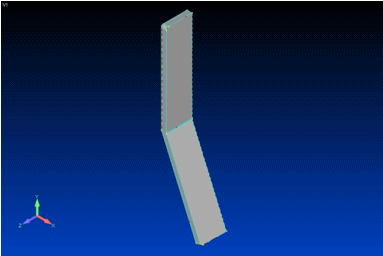
Import geometry
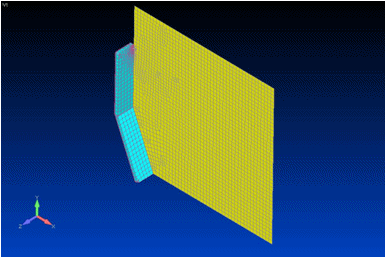
Generate mesh including acoustic display element plane
|
|
PAFEC VibroAcoustics
|
|
|
A number of pre-processors can be used to create meshes for PAFEC, e.g.
FEMAP, GiD, AI Environment, Hypermesh and PIGS. In this example the
model has been created using FEMAP.
The example below demonstrates the creation of a mobile phone model.
Symmetry has been utilised, therefore only a half model is required.
|
|
|
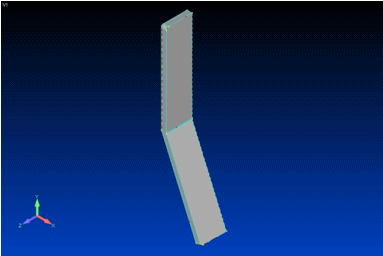
Import geometry
|
|
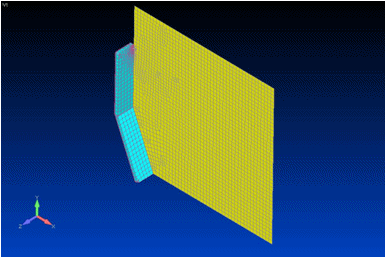
Generate mesh including acoustic display element plane
|
|
|
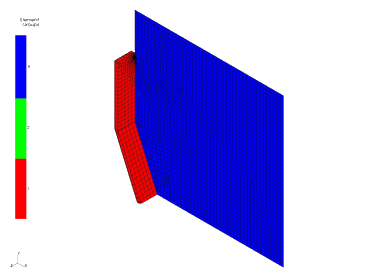
Convert data to PAFEC format
|
|
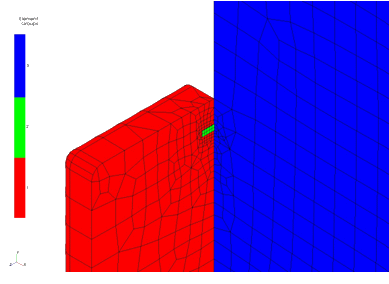
Detail near loudspeaker piston
|
|
|
The'Mesh2Paf' wizard converts the geometrical data from FEMAP
into appropriate PAFEC structural and acoustic elements.
Additionally creating other data required for a valid
PAFEC data file, such as frequency range and step, microphone
positions, etc.
|
|
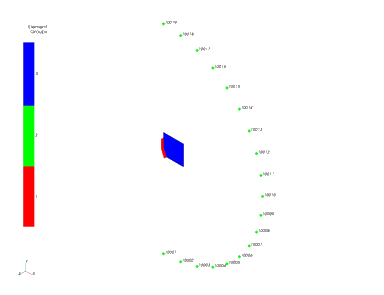
Microphone positions
|
|
|
|
|
|
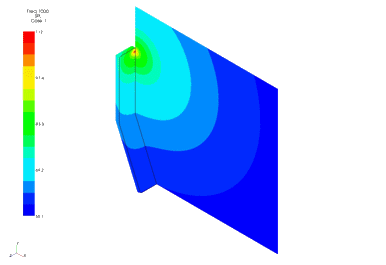
SPL (dB) field at 1000 Hz
|
|
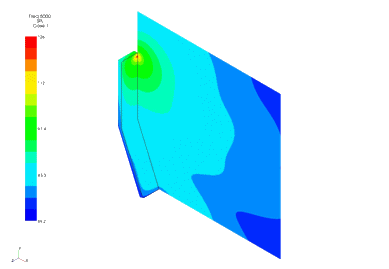
SPL (dB) field at 5000 Hz
|
|
|
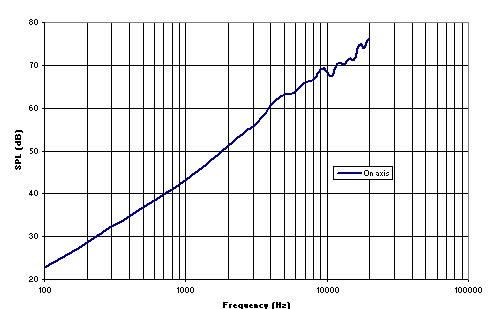
SPL (dB) v Frequency (Hz) graph
|
|
|
This model is a specially created illustrative example,
it is not a commercially available phone.
|
| Back |
|